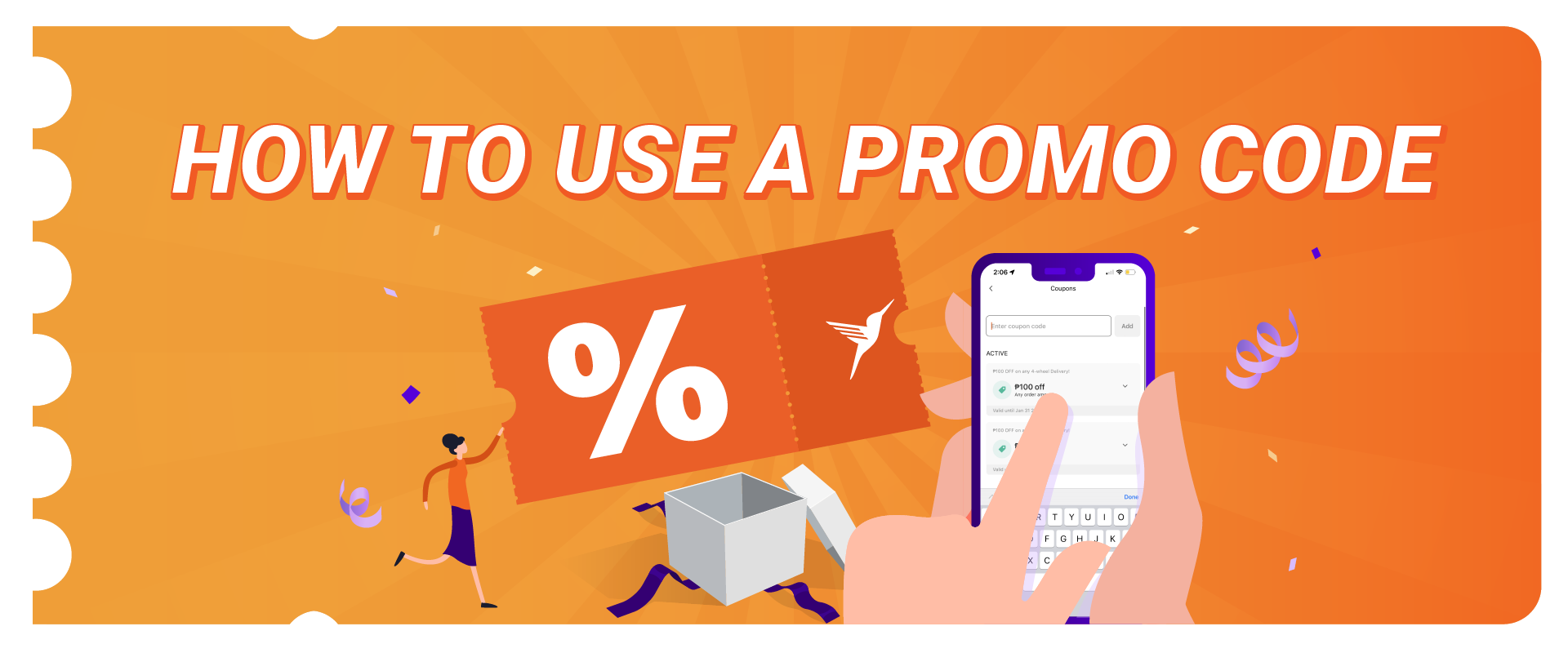Content of screenshots are for reference only.
Book more and save more with Lalamove!
Looking for cheap same-day delivery services? Here's how to save more with Lalamove delivery promo codes!
WHAT IS A PROMO CODE?
Promo Code
This is a code given to users (non-corporate or corporate) that gives a discount, usually in the form of a percentage, to the total amount of [Base Price + Over Mileage] or outright absolute value discount after the total amount of [Base Price + Over Mileage] the total bill that is bound by certain terms and conditions, such as validity, format, and usage.
HOW DOES A PROMO COUPON LOOK LIKE?
HOW TO USE A PROMO COUPON
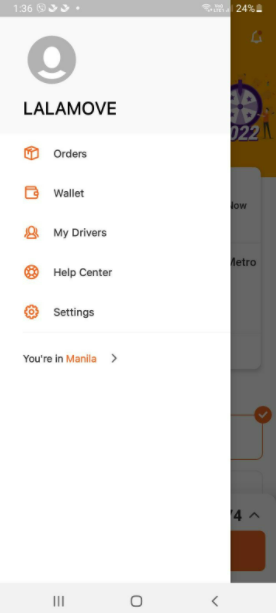
1
GO TO THE MENU TO VIEW WALLET
Don't have the app? Download the LALAMOVE APP on Apple Store & Google Play.
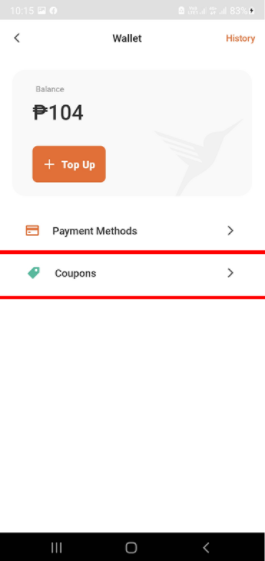
2
CLICK COUPONS
Select "COUPONS" at the bottom, right under "PAYMENT METHODS".
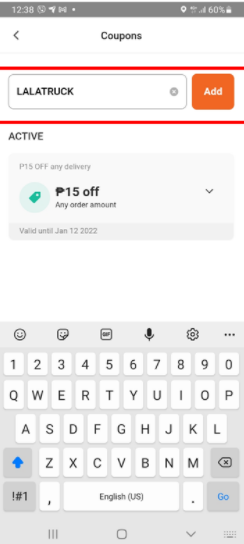
3
ENTER PROMO CODE
Here, you can enter a promo code and click "ADD". A notification will pop up when the promo code has been added.
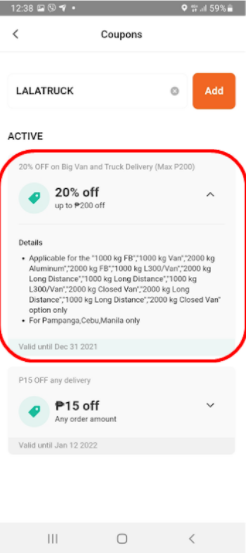
4
CHECK COUPONS LIST
The promo code can now be seen in the "COUPON" list. Click the downward arrow to view the details of the promo.
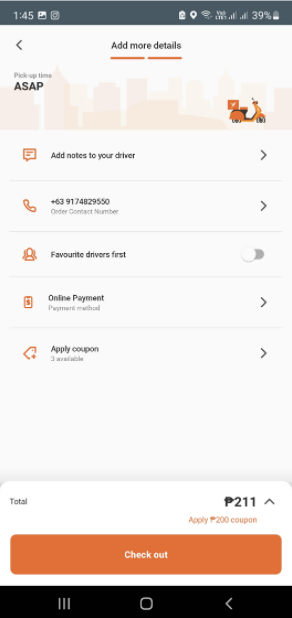
5
USE THE COUPON
You can choose to select a particular coupon then proceed to Step 6, or pick a suggested coupon discount (near the total quote), then proceed to Step 7.
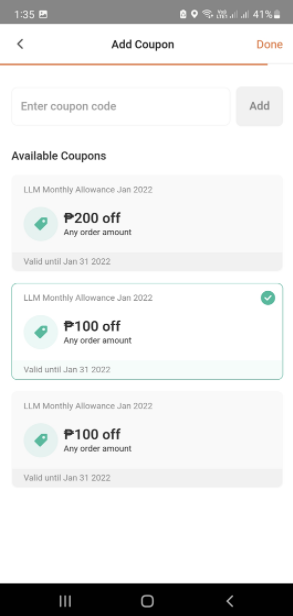
6
SELECT COUPON
Choose the coupon you want to use, then click “DONE” so it can be applied to the total bill.
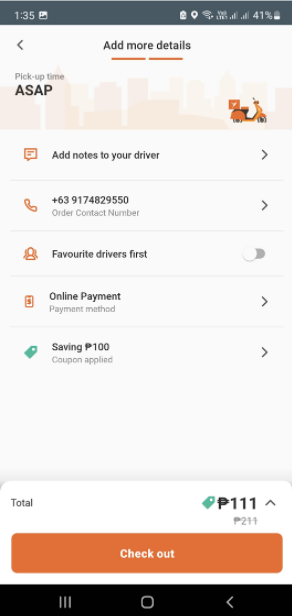
7
TAP CHECK OUT
Once the coupon discount is reflected, you will see the new discounted bill. Then click “CHECK OUT” to proceed to payment.
1
GO TO THE MENU TO VIEW WALLET
Don't have the app? Download the LALAMOVE APP on Apple Store & Google Play.
2
CLICK COUPONS
Select "COUPONS" at the bottom, right under "PAYMENT METHODS".
3
ENTER PROMO CODE
Here, you can enter a promo code and click "ADD". A notification will pop up when the promo code has been added.
4
CHECK COUPONS LIST
The promo code can now be seen in the "COUPON" list. Click the downward arrow to view the details of the promo.
5
USE THE COUPON
You can choose to select a particular coupon then proceed to Step 6, or pick a suggested coupon discount (near the total quote), then proceed to Step 7.
6
SELECT COUPON
Choose the coupon you want to use, then click “DONE” so it can be applied to the total bill.
7
TAP CHECK OUT
Once the coupon discount is reflected, you will see the new discounted bill. Then click “CHECK OUT” to proceed to payment.